To Coda

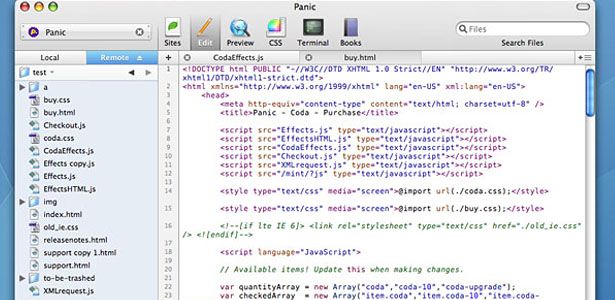
Coda’s interface showing the range of features available: CSS editor, FTP upload, Terminal. Oh, and books too!
Timing is everything
Coda came at just the right time for me. I’d used skEdit for a while and more recently started using TextMate. The former is just how I like my text apps; small, lightweight and lean on functionality. The latter has fantastic subversion integration in addition to a load of other stuff I’d just never ever need. Then along comes Coda, just as I’m floundering about as to which application to use and blows them both out of the water. Panic have focussed heavily on one aspect of simple html/css development: workflow.
Edit, Save, Upload, Test and Repeat
How often do you get into that pattern of tasks? I do, all the time. Coda deals with this in a simple elegant way. You can set up sites by importing your Transmit favourites, or by creating new ones. Sites not only have the FTP details, but local folders too. The neat thing in Coda is, you publish files by simply right clicking on them (or selecting a few). Edited files are indicated by a small circle (until you save them) and can also be uploaded. Coda’s slick integration makes the workflow of publishing to the web a painless joy.
Not just a text editor
Coda ships with a CSS editor as well. Something with the power of CSSEdit combined with Transmit and then the ease of a text editor like skEdit bolted on. Have a look at the features. Once you’ve decided you want to buy it (because why would you not want this software), it’s available for a limited time for only $69 (if you own Transmit - if not it’ll cost you $79).
Tags that this post has been filed under.